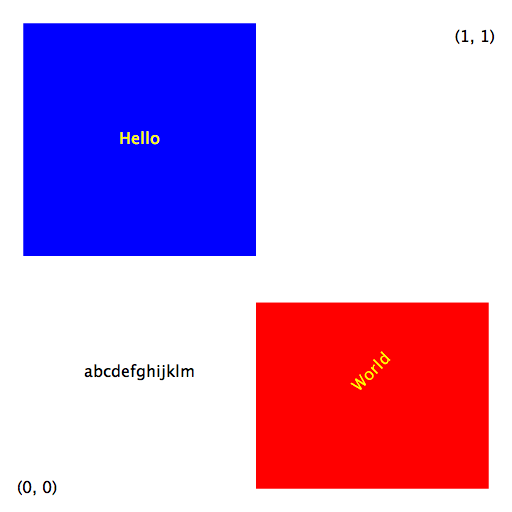
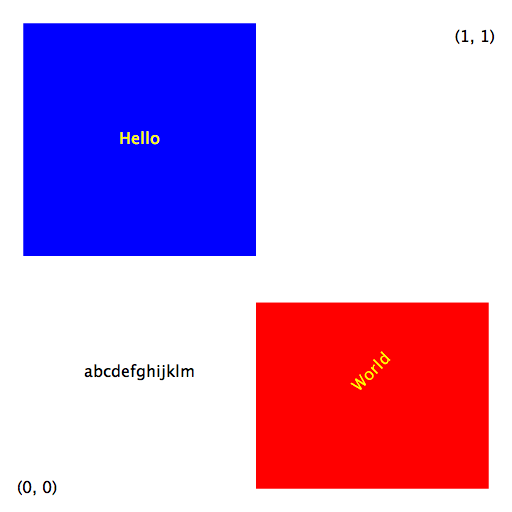
public class Sample {
public static void draw(GenDraw canvas) {
// label the corners
canvas.text(0.03, .00, "(0, 0)");
canvas.text(0.97, .97, "(1, 1)");
// draw a blue square centered at (.25, .75)
double x1 = .25;
double y1 = .75;
canvas.setPenColor(GenDraw.BLUE);
canvas.filledSquare(x1, y1, .25);
// write "Hello" in yellow the blue square at
canvas.setPenColor(GenDraw.YELLOW);
canvas.text(x1, y1, "Hello");
// draw a red rectangle w/ lower left corner (.5, 0)
// width .5 and height .4
double[] xs = {0.5, 1.0, 1.0, 0.5};
double[] ys = {0.0, 0.0, 0.4, 0.4};
canvas.setPenColor(GenDraw.RED);
canvas.filledPolygon(xs, ys);
// write "World" in yellow the red rectangle at
// 45 degrees
double x2 = .75;
double y2 = .25;
canvas.setPenColor(GenDraw.YELLOW);
canvas.rotText(x2, y2, 45, "World");
// write the largest prefix of "abcde..." that is
// no more than .25 in width
double x3 = .25;
double y3 = .25;
canvas.setPenColor(GenDraw.BLACK);
canvas.text(x3, y3, "abcdefghijklmnopqrstuvwxyz", .25);
}
public static void main(String[] args) {
// set up a canvas with lower left corner of 0,0
// and upper right corner of 1,1.
GenDraw canvas = new GenDraw("Square Example");
canvas.setXscale(0.0, 1.0);
canvas.setYscale(0.0, 1.0);
draw(canvas);
canvas.show();
canvas.save("sample.png");
}
}