 |
Intro to the Web:  Wednesday, Jan 14 Wednesday, Jan 14
Block Elements - <P>
- Encapsulates paragraph
- Can omit first <P> ,and can always omit </P>
- Attributes: ALIGN={LEFT|CENTER|RIGHT}
- Default: <P ALIGN=LEFT>
- Browser starts new line and inserts blank line.
Headings
- <H1> ... <H6> -- 1 largest, 6 smallest
- Contain only text
- Attributes: ALIGN={LEFT|CENTER|RIGHT}
- H3 same size as normal text
- e.g. <H1> title, <H2> section titles, or <H2> title, <H3> section titles, etc.
Small Headings
- <H5>, <H6> can be used for "boilerplate".
- .g. <H6>Copyright Pink Poodles Inc.</H6>e
Content-Based Style Tags
- <CITE> -- bibliographic citation (italic)
- <CODE> -- computer code (monospaced)
- <EM> -- emphasis (italic)
- <STRONG> -- more emphasis (bold)
Physical Style Tags
- <B> -- bold
- <I> -- italic
- <TT> -- monospaced
- <U> -- underlined
- <SUB>, <SUP> -- subscript, superscript
Physical Style Tags, cont.
- <BIG>, <SMALL> -- increase, decrease size of text (by 20%); can be nested
Global Font Control
- Set the size of the base (default) font
- <BASEFONT SIZE = 1|2|3|4|5|6|7>
- Size 3 is the default.
- Absolute font size is controlled by the user/browser.
- Nonstandard but accepted: After a </BASEFONT> the base font size is reset to 3.
Local Font Control
- Change the current font size/color
- <FONT [SIZE = [+,-] 1|2|3|4|5|6|7][COLOR=...]> ... </FONT>
- Relative size changes are based off the current base font size.
- <BIG> ... </BIG>
- <SMALL> ... </SMALL>
- Increments/Decrements the current font size by one.
Example: Font Size
<BASEFONT SIZE=3>Small
<BASEFONT SIZE=5>Bigger
<FONT SIZE=+1>Bigger!
<BIG>Bigggerrr!</BIG>
</FONT>
<FONT SIZE=+4>No Bigger!</FONT>
Line Breaks
- Break
- <BR [CLEAR=left|right|all]>
- Creates newline.
- Clear attribute starts text after images.
- No Break
- <NOBR> ... </NOBR>
- Forces enclosed text onto a single line, possibly outside of the Web browser's window.
Layout
- Pre-formatted Element
- <PRE [ALIGN=left|center|right]> ... </PRE>
- Maintains integrity of rows and columns.
- Uses monospaced font.
- Style tags allowed, so must use character entities for '<', '>', '&'.
- Centered Text
Example: Preformatted Text
<PRE>
Tall and tan and young and lovely
The girl from Ipanima goes walking
And when she passes
Each man she passes
goes "Ahhhhhhh"...
When she walks it's like a samba
that sways so cool and
swings so gently
that when she passes
each man she passes
goes "Ahhhhh "..
</PRE>
Formatting Elements
- Blockquote Element
- <BLOCKQUOTE> ... </BLOCKQUOTE>
- Usually indents text.
- Nested style tags allowed.
- Address Element
- <ADDRESS> ... </ADDRESS>
- Usually identifies the Web page author's address.
- Usually in italics.
Special Characters
- How do we output characters used by HTML, such as '<', '>', '&'?
- Use a character entity:
- < > &
- < > ...
- Character entities also used for extended character set (©, ®, ç, ...)
- © ® ç ...
Example: Source
<BASEFONT SIZE=7>
To display <, use &lt;<BR>
To display ©, use &copy;<BR>
To display é, use &eacute;<BR>
<P>
<ADDRESS>
kris@cs.uchicago.edu; <Kristian Hammond>
</ADDRESS>
|

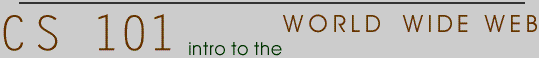

 Wednesday, Jan 14
Wednesday, Jan 14