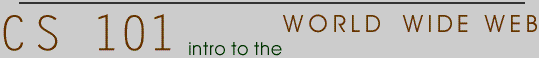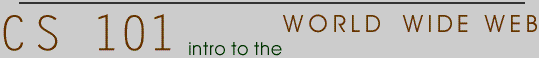|
Assignment 2: Personal Home Page
Part A
Add the following parts to your index.html file:
- History: where you came from, why you're here.
- Classes: what you're doing in class
- Interests: what you like to do when you're not in class
- Favorite quote/lyric/snappy saying
- Postal address
- E-mail address
Basically we want you to make your page look interesting without using
any images (you can eliminate the big graphic at the top of the page
if you're a purist). See how much you can get out of just text! Use
the text formatting tags we covered in class (Paragraph, Preformatted
text, Blockquote, and Forced Line Break etc) to break the page into
logical sections. Use Basefont, font and header tags to adjust the
size, face and color of your text. Put some color in the background
and use the center tag and align attribute to move things around. Use
physical styles to emphasize certain words and phrases.
Be sure to consider design issues related to different browsers and
machine setups. Don't use a background color that isn't in the
browser safe color palette, and don't use fonts that are fancy
but non-standard.
Also remember to keep you HTML neat and easy to read. Don't use
redundant tags, and try to think about the design before you actually
write it up.
Part B
Add a new page to your html directory that is called
homework.html
Put your name and section number on it at the top, in fairly large
type. This is going to be home of a homework list that the graders use
to see all your web stuff, so make it legible (make sure you can read
the type on the page if you are gonna use color).
|